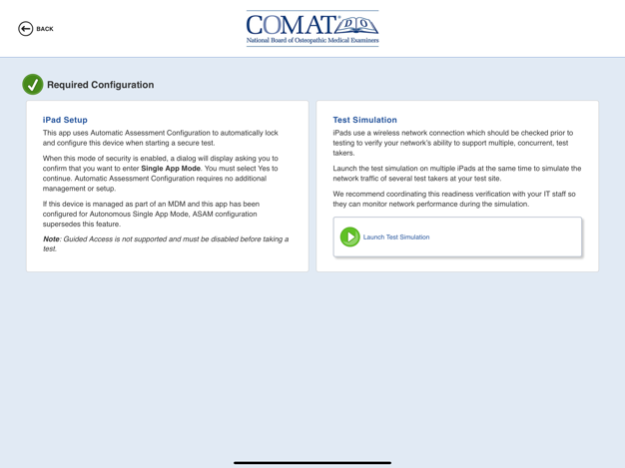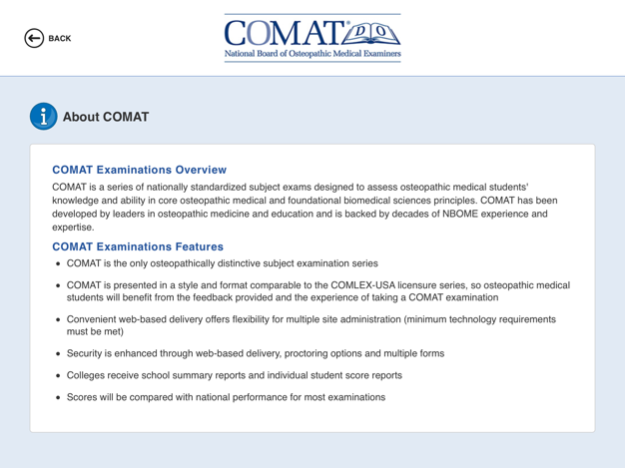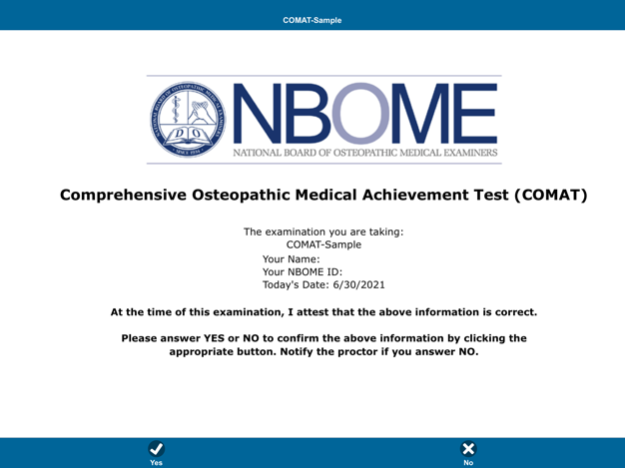eCOMAT 2.1
Continue to app
Free Version
Publisher Description
This application allows you to take the NBOME COMAT® examination using your Apple® iPad®.
The NBOME's COMAT Series includes several core clinical disciplines. Each subject examination is designed for standardized assessment in core osteopathic medical disciplines, such as end-of-course or clinical rotation student assessment. They assess an osteopathic student's achievement level on those subjects, with an emphasis on clinical application.
Each examination in the series has osteopathic principles and practice integrated throughout, making it the obvious choice for Colleges of Osteopathic Medicine for student assessment needs.
*COMAT Examinations Features*
• COMAT is the only osteopathically distinctive subject examination series.
• Because COMAT is presented in a style and format comparable to the COMLEX-USA licensure series, and because feedback is provided, osteopathic medical students will benefit greatly from the experience of taking a COMAT examination.
• Convenient web-delivery offers adaptability and flexibility for multiple-site delivery (minimum technology requirements must be met).
• Security is enhanced through web delivery, proctoring and multiple exam forms.
• Detailed Feedback: Colleges receive school summary reports and individual student score reports; scores will be compared with national performance.
COMAT has been developed by leaders in osteopathic medicine and education, backed by decades of NBOME experience and expertise.
Jul 1, 2021
Version 2.1
Support for AAC (Automatic Assessment Configuration) and BYOP (Bring Your Own Proctor)
About eCOMAT
eCOMAT is a free app for iOS published in the Kids list of apps, part of Education.
The company that develops eCOMAT is Internet Testing Systems (ITS). The latest version released by its developer is 2.1.
To install eCOMAT on your iOS device, just click the green Continue To App button above to start the installation process. The app is listed on our website since 2021-07-01 and was downloaded 1 times. We have already checked if the download link is safe, however for your own protection we recommend that you scan the downloaded app with your antivirus. Your antivirus may detect the eCOMAT as malware if the download link is broken.
How to install eCOMAT on your iOS device:
- Click on the Continue To App button on our website. This will redirect you to the App Store.
- Once the eCOMAT is shown in the iTunes listing of your iOS device, you can start its download and installation. Tap on the GET button to the right of the app to start downloading it.
- If you are not logged-in the iOS appstore app, you'll be prompted for your your Apple ID and/or password.
- After eCOMAT is downloaded, you'll see an INSTALL button to the right. Tap on it to start the actual installation of the iOS app.
- Once installation is finished you can tap on the OPEN button to start it. Its icon will also be added to your device home screen.